Blog
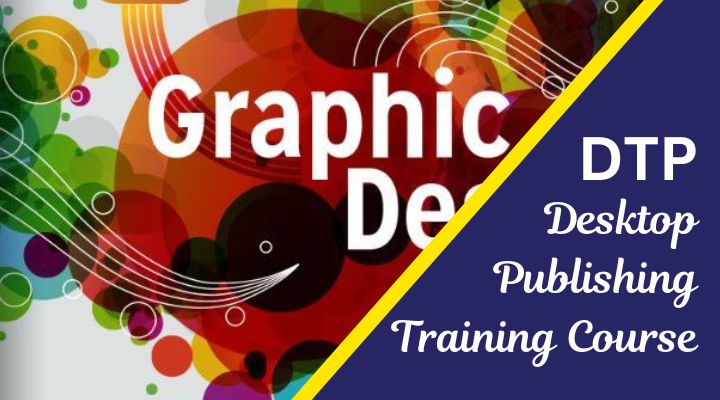
Advance Certificate in Desktop Publishing (DTP)
Duration: 6 Months
Fee: 1000/- Per Month
Overview
Curriculum
Overview
This course is designed for beginners who want to learn essential computer skills, including the basics of operating a computer, and gain proficiency in graphic design software like Adobe Photoshop, CorelDRAW, and Adobe PageMaker. The course will provide hands-on training, enabling students to create and edit graphics, layouts, and designs for various purposes.
Curriculum
Course Outline
Module 1: Introduction to Computers
- What is a Computer?
- Definition and components (hardware and software)
- Types of computers (desktop, laptop, tablet, etc.)
- Basic Computer Terminology
- CPU, RAM, Hard Drive, Monitor, Keyboard, Mouse
- Software vs. Hardware
- Operating Systems Overview
- Introduction to Windows, macOS, and Linux
- Basic functions of an operating system
- Using the Mouse and Keyboard
- Clicking, right-clicking, double-clicking
- Keyboard shortcuts
- Navigating the Operating System
- Desktop, Start Menu, Taskbar
- File Explorer (Windows) or Finder (macOS)
- Managing Files and Folders
- Creating, renaming, moving, copying, and deleting files
- Organizing files into folders
Module 2: Introduction to Software Applications
- Text Editors
- Using Notepad (Windows) or TextEdit
- Basic text formatting
- Word Processing
- Introduction to Microsoft Word or Google Docs
- Creating, saving, and printing documents
- Basic formatting (font size, style, alignment)
- Spreadsheets
- Introduction to Microsoft Excel or Google Sheets
- Basic spreadsheet operations (cells, rows, columns)
- 40+ formulas and functions (SUM, AVERAGE) Etc.
- Presentations
- Introduction to Microsoft PowerPoint or Google Slides
- Creating and formatting slides
- Adding text, images, and transitions
Module 3: Internet and Email
- Using a Web Browser
- Introduction to browsers (Chrome, Firefox, Safari)
- Navigating web pages (URLs, hyperlinks)
- Searching the Internet
- Using search engines (Google, Bing)
- Evaluating search results
- Email Basics
- Setting up an email account
- Composing, sending, and receiving emails
- Managing email folders (Inbox, Sent, Trash)
Module 4: Adobe Photoshop
- Introduction to Photoshop
- Overview of Adobe Photoshop Interface
- Understanding Image Types: Bitmap vs. Vector
- Creating and Saving Documents
- Basic Tools: Move, Marquee, Lasso, Crop, and Brush Tool
- Working with Layers
- Understanding Layers and Layer Properties
- Creating, Deleting, and Managing Layers
- Layer Masking and Blending Modes
- Working with Layer Styles (Drop Shadow, Bevel, etc.)
- Image Editing and Retouching
- Image Adjustments: Brightness, Contrast, Hue, Saturation
- Using the Clone Stamp and Healing Brush Tool
- Retouching Photos: Removing Blemishes, Red-Eye, and Wrinkles
- Transformations: Scale, Rotate, Skew, and Warp
- Advanced Photoshop Techniques
- Working with Text and Typography
- Creating and Applying Filters
- Introduction to Pen Tool and Path Creation
- Designing Simple Graphics and Posters
Module 5: Corel DRAW
- Introduction to Corel DRAW
- Overview of Corel DRAW Interface
- Understanding Vector Graphics
- Creating and Managing Documents in Corel DRAW
- Basic Drawing Tools: Rectangle, Ellipse, Polygon, and Line Tool
- Working with Shapes and Colors
- Combining and Modifying Shapes (Weld, Trim, Intersect)
- Understanding and Applying Colour Palettes
- Working with Gradients, Patterns, and Textures
- Using the Bezier Tool for Custom Shapes
- Advanced Corel DRAW Techniques
- Working with Text and Typography in Corel DRAW
- Creating and Applying Effects (Drop Shadow, Contour, Envelope)
- Designing Logos, Business Cards, and Brochures
- Importing and Exporting Files for Different Purposes
Module 6: Adobe PageMaker
- Introduction to Adobe PageMaker
- Overview of PageMaker Interface
- Understanding Page Layout and Composition
- Creating and Managing Documents in PageMaker
- Working with Text Blocks and Frames
- Working with Graphics and Images
- Importing and Placing Graphics in PageMaker
- Managing Links and Embedding Images
- Text Wrapping and Flowing Around Images
- Creating Master Pages and Templates
- Designing Multi-Page Documents
- Creating and Managing Multi-Page Layouts
- Working with Columns and Guides
- Adding and Managing Page Numbers
- Preparing Files for Print: Exporting and Packaging
ahirwardevendra12
0