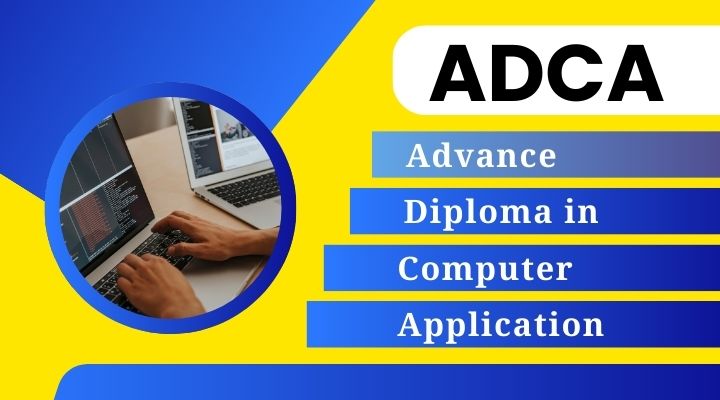
Advance Diploma in Computer Aplication(ADCA)
Duration: 12 Months
Fee: 1000/- Per Month
The ADCA (Advanced Diploma in Computer Applications) is a comprehensive course designed to provide students with advanced skills in computer applications, focusing on areas like office productivity tools, internet technologies, programming languages, and networking.
Module 1: Introduction to Computers
Understanding Computers
- What is a Computer?
- Types of Computers: Desktop, Laptop, and Mobile Devices
- Components of a Computer: CPU, Monitor, Keyboard, Mouse, etc.
- Basic File Management (Creating, Renaming, Deleting Files/Folders)
Basic Software Applications
- Word Processing (Microsoft Word)
- Spreadsheet Software (Microsoft Excel)
- Presentation Software (Microsoft PowerPoint)
- Basics: Browsing, Search Engines, and Email (Using Gmail)
Module 2: Introduction to Accounting
Basics of Accounting
- What is Accounting?
- Importance of Accounting
- Key Accounting Terms: Ledger, Journal, Trial Balance, Balance Sheet, Profit & Loss Account, etc.
Types of Accounts
- Personal, Real, and Nominal Accounts
- Rules of Debit and Credit
- The Accounting Cycle
Module 3: Introduction to Tally Prime
Getting Started with Tally Prime
- What is Tally Prime?
- Creating a Company in Tally Prime
- Navigating the Tally Prime Interface
- Configuration Settings
Basics of Accounting in Tally Prime
- Ledger Creation
- Group Creation and Classification
- Introduction to Vouchers in Tally Prime
Recording Transactions
- Entering Accounting Vouchers (Sales, Purchases, Receipts, Payments, etc.)
- Altering and Deleting Vouchers
- Contra, Payment, Receipt, and Journal Entries
- Generating Reports in Tally Prime
- Trial Balance
- Profit & Loss Account
- Balance Sheet
- Cash Flow Statement
- Stock Summary Reports
Basic Inventory Concepts
- Inventory and Stock Management Overview
- Units of Measurement
- Stock Groups and Categories
- Creating Stock Items
- Inventory Creation
- Managing Stock with Units
- Handling Opening Stock
Recording Inventory Transactions
- Stock Journals
- Sales and Purchase Transactions
- Stock Transfer and Adjustments
- Inventory Reports
- Stock Summary
- Movement Analysis
- Stock Valuation
Module 4: Taxation in Tally Prime
Introduction to GST (Goods and Services Tax)
- Overview of GST in India
- GST Registration and Compliance
- Enabling GST Features
- Creating GST Ledgers
- Recording GST-Compliant Transactions
GST Reports in Tally Prime
- GSTR-1, GSTR-2, and GSTR-3B Reports
- Filing GST Returns
Module 5: Adobe Photoshop
Introduction to Photoshop
- Overview of Adobe Photoshop Interface
- Understanding Image Types: Bitmap vs. Vector
- Basic Tools: Move, Marquee, Lasso, Crop, and Brush Tool
Working with Layers
- Understanding Layers and Layer Properties
- Creating, Deleting, and Managing Layers
- Layer Masking and Blending Modes
- Working with Layer Styles (Drop Shadow, Bevel, etc.)
Image Editing and Retouching
- Image Adjustments: Brightness, Contrast, Hue, Saturation
- Using the Clone Stamp and Healing Brush Tool
- Retouching Photos: Removing Blemishes, Red-Eye, and Wrinkles
- Transformations: Scale, Rotate, Skew, and Warp
Advanced Photoshop Techniques
- Working with Text and Typography
- Creating and Applying Filters
- Introduction to Pen Tool and Path Creation
- Designing Simple Graphics and Posters
Module 6: Corel DRAW
Introduction to Corel DRAW
- Overview of Corel DRAW Interface
- Understanding Vector Graphics
- Creating and Managing Documents in Corel DRAW
- Basic Drawing Tools: Rectangle, Ellipse, Polygon, and Line Tool
Working with Shapes and Colors
- Combining and Modifying Shapes (Weld, Trim, Intersect)
- Understanding and Applying Colour Palettes
- Working with Gradients, Patterns, and Textures
- Using the Bezier Tool for Custom Shapes
Advanced Corel DRAW Techniques
- Working with Text and Typography in Corel DRAW
- Creating and Applying Effects (Drop Shadow, Contour, Envelope)
- Designing Logos, Business Cards, and Brochures
- Importing and Exporting Files for Different Purposes
Module 7: Adobe PageMaker
Introduction to Adobe PageMaker
- Overview of PageMaker Interface
- Understanding Page Layout and Composition
- Creating and Managing Documents in PageMaker
- Working with Text Blocks and Frames
Working with Graphics and Images
- Importing and Placing Graphics in PageMaker
- Managing Links and Embedding Images
- Text Wrapping and Flowing Around Images
- Creating Master Pages and Templates
Module 8: Introduction to Programming in C
Basics of C Language
- Overview of C Programming
- History and Importance of C
- Setting up the Environment
- Structure of a C Program
- Compiling and Running C Programs
Data Types and Variables
- Basic Data Types (int, float, char, etc.)
- Declaring and Initializing Variables
- Constants and Literals
- Input and Output in C (scanf and printf)
Operators and Expressions
- Arithmetic Operators
- Relational and Logical Operators
- Increment/Decrement Operators
- Bitwise Operators
Control Flow Statements
- Conditional Statements: if, else, switch
- Loops: for, while, do-while
- Nested Loops
- Break, Continue, and Goto Statements
Functions in C
- Function Declaration and Definition
- Function Arguments and Return Values
- Passing Arguments by Value and Reference
Arrays and Strings
- Declaring and Initializing Arrays
- Accessing Array Elements
- Multi-dimensional Arrays
- Strings and String Handling Functions
Pointers
- Introduction to Pointers
- Pointer Arithmetic
- Pointers and Arrays
- Pointers and Functions
File Handling in C
- Opening and Closing Files
- Reading from and Writing to Files
- File Pointers
- Error Handling in File Operations
Module 9: Programming with C++
Introduction to C++
- Overview of C++ and Evolution from C
- Key Features of C++
- Structure of a C++ Program
- Input/Output in C++ (cin, cout)
Object-Oriented Programming (OOP)
- Introduction to OOP Concepts
- Classes and Objects
- Data Members and Member Functions
- Access Specifiers (Public, Private, Protected)
- Constructors and Destructors
Inheritance
- Types of Inheritance (Single, Multiple, Multilevel, Hierarchical, Hybrid)
- Base and Derived Classes
- Function Overriding
- Constructors in Derived Classes
Polymorphism
- Compile-Time Polymorphism (Function Overloading, Operator Overloading)
- Runtime Polymorphism (Virtual Functions, Abstract Classes)
- Pointers to Objects
- this Pointer
Encapsulation and Abstraction
- Concept of Encapsulation
- Data Hiding and Access Control
- Abstract Classes and Interfaces
Module 10: Programming with Visual Basic (VB)
Introduction to Visual Basic
- Overview of Visual Basic and Its Evolution
- Setting Up Visual Studio for Visual Basic
- Understanding the VB IDE
- Writing and Running VB Programs
Basics of VB Syntax
- Variables and Data Types
- Operators in VB
- Control Flow Statements (If, ElseIf, Select Case)
- Loops in VB (For, While, Do While)
Procedures and Functions
- Subroutines vs Functions
- Parameter Passing (ByVal, ByRef)
- Return Values from Functions
- Built-in Functions in VB
Working with Forms
- Creating and Designing Windows Forms
- Understanding Form Properties and Events
- Handling Events (Click, Load, etc.)
- Multiple Forms in a Project
Controls in Visual Basic
- Common Controls: Button, TextBox, Label, ListBox, ComboBox, etc.
- Handling Control Events
- Dynamic Controls at Runtime
- Executing SQL Queries in VB
- Data Binding with Controls (DataGridView)
- Handling Database Errors
File Handling in VB
- Reading from and Writing to Files
- File Dialogs in Windows Forms
- StreamReader and StreamWriter Classe