Blog
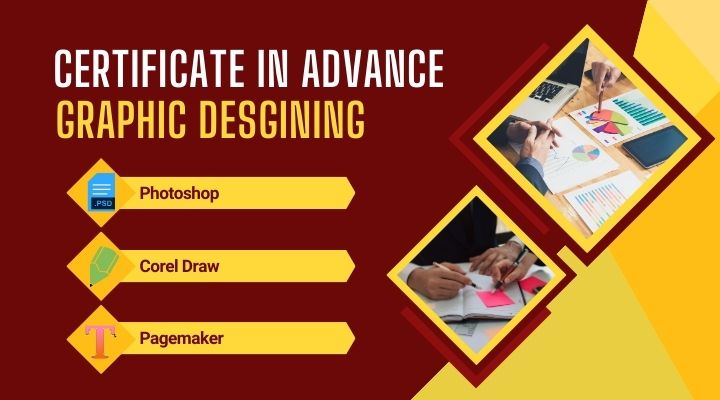
Certificate in Advance Graphic Designing
Duration: 6 Months
Fee: 1000/- Per Month
Overview
Curriculum
Overview
The course covers everything from design principles and color theory to advanced techniques using industry-standard software like Adobe Photoshop, Illustrator, and InDesign. Students will learn how to create visual content for a wide variety of applications including print, digital media, and branding.
Curriculum
Module 1: Adobe Photoshop
Introduction to Photoshop
- Overview of Adobe Photoshop Interface
- Understanding Image Types: Bitmap vs. Vector
- Basic Tools: Move, Marquee, Lasso, Crop, and Brush Tool
Working with Layers
- Understanding Layers and Layer Properties
- Creating, Deleting, and Managing Layers
- Layer Masking and Blending Modes
- Working with Layer Styles (Drop Shadow, Bevel, etc.)
Image Editing and Retouching
- Image Adjustments: Brightness, Contrast, Hue, Saturation
- Using the Clone Stamp and Healing Brush Tool
- Retouching Photos: Removing Blemishes, Red-Eye, and Wrinkles
- Transformations: Scale, Rotate, Skew, and Warp
Advanced Photoshop Techniques
- Working with Text and Typography
- Creating and Applying Filters
- Introduction to Pen Tool and Path Creation
- Designing Simple Graphics and Posters
Module 2: Corel DRAW
Introduction to Corel DRAW
- Overview of Corel DRAW Interface
- Understanding Vector Graphics
- Creating and Managing Documents in Corel DRAW
- Basic Drawing Tools: Rectangle, Ellipse, Polygon, and Line Tool
Working with Shapes and Colors
- Combining and Modifying Shapes (Weld, Trim, Intersect)
- Understanding and Applying Colour Palettes
- Working with Gradients, Patterns, and Textures
- Using the Bezier Tool for Custom Shapes
Advanced Corel DRAW Techniques
- Working with Text and Typography in Corel DRAW
- Creating and Applying Effects (Drop Shadow, Contour, Envelope)
- Designing Logos, Business Cards, and Brochures
- Importing and Exporting Files for Different Purposes
Module 3: Adobe PageMaker
Introduction to Adobe PageMaker
- Overview of PageMaker Interface
- Understanding Page Layout and Composition
- Creating and Managing Documents in PageMaker
- Working with Text Blocks and Frames
Working with Graphics and Images
- Importing and Placing Graphics in PageMaker
- Managing Links and Embedding Images
- Text Wrapping and Flowing Around Images
- Creating Master Pages and Templates
ahirwardevendra12
0